How to Get Your Blog Indexed Quickly by Google
Having your blog indexed quickly by Google is an essential step in improving visibility and traffic to your blog. The faster your blog is indexed, the sooner your new content can be found by users searching for relevant information. Here are some tips to help get your blog indexed faster by Google:
1. Make Sure Your Blog is Registered with Google Search Console
Google Search Console (GSC) is a crucial tool for monitoring and managing your blog on Google’s search engine. By using GSC, you can submit your sitemap, check crawling issues, and view indexing statistics for your content. Here's how to register your blog with GSC:
- Visit Google Search Console.
- Register your blog by adding your website property.
- Verify ownership of your blog using one of the methods provided by Google, such as an HTML tag or Google Analytics.
Once your blog is registered, make sure to submit your sitemap so Google can easily find and index all your blog pages.
2. Use an XML Sitemap
An XML sitemap is a file that contains a list of URLs on your blog. It tells Google and other search engines about the structure of your site and which URLs need to be indexed. For platforms like Blogger, you can use built-in features or online generators to create one manually.
- Once you’ve created your sitemap, submit it to Google Search Console so Google can index your blog content faster.
3. Optimize Your Blog’s Speed
Blog loading speed is an important factor for both user experience and SEO ranking. Fast-loading blogs are not only favored by visitors but also by search engines. You can optimize your blog’s speed by:
- Choosing a lightweight and responsive template.
- Reducing image sizes through compression.
- Removing unnecessary widgets or elements that could slow down the blog.
Google prefers fast websites, making them more likely to index and rank pages quickly.
4. Create High-Quality and Relevant Content
Google values relevant, original, and high-quality content. Therefore, create posts that are useful, informative, and engaging for readers. Some things to consider when creating content are:
- Use relevant keywords naturally within your articles.
- Create descriptive and catchy titles.
- Use proper headings (H1, H2, H3) to structure your posts.
- Include internal links (links to other pages on your blog) and external links (links to authoritative sources).
Quality content can affect how quickly Google indexes your posts because Google will crawl and index sites with updated, relevant content more frequently.
5. Promote Your Posts on Social Media
After publishing a new post, share it on social media platforms like Facebook, Twitter, Instagram, or LinkedIn. High social engagement signals to Google that your new post is popular and relevant, which can speed up the indexing process.
6. Use the "Fetch as Google" Feature in Google Search Console
Within Google Search Console, you can use the "Fetch as Google" feature to request that Google crawl a specific page on your blog. This is a quick way to get a new page indexed or to update an existing page.
- Log in to Google Search Console.
- Select your blog property.
- Go to "URL Inspection" and enter the URL of the page you want to index.
- Click "Request Indexing."
Google will crawl and index the page, though this doesn’t guarantee instant indexing, but it can speed up the process.
7. Build Quality Backlinks
Backlinks are links from other websites to your blog. The more quality backlinks you get, the faster Google will crawl and index your blog. Some ways to gain backlinks include:
- Writing guest posts on other blogs.
- Participating in discussions or forums where you can include links to relevant articles on your blog.
- Building partnerships with other bloggers to exchange links.
Quality backlinks can speed up indexing because they signal to Google that your content is valuable.
8. Regularly Update Old Content
Google favors content that is regularly updated and relevant. Try updating old posts with new information, fixing broken links, and adding new media like images or videos. This signals to Google that your page is worth re-indexing.
9. Make Sure Your Blog is Mobile-Friendly
More and more users are accessing the internet via mobile devices, so it’s important to ensure your blog is mobile-friendly. Google prioritizes mobile-responsive websites, so make sure your blog’s template is well-designed to display properly on various screen sizes.
10. Use Clean and SEO-Friendly URLs
Short and descriptive URLs are easier for both Google and users to read. Use relevant keywords in your URLs and avoid using strange characters or unnecessary numbers.
Conclusion Getting your blog indexed quickly by Google isn’t difficult if you follow these important steps. Start by making sure your blog is registered with Google Search Console, using an XML sitemap, optimizing your blog speed, and creating high-quality content, then promote posts on social media and get backlinks. With consistency and the right strategy, your blog will be indexed faster, resulting in more traffic and better rankings on Google.
With the right efforts, your blog can achieve better rankings and faster indexing on Google!

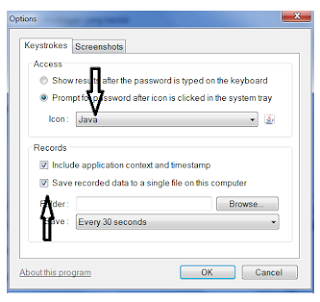
Comments
Post a Comment